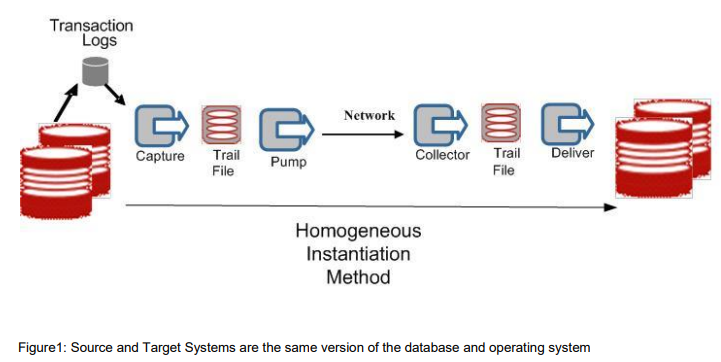Total Savings: set verify off column file_name format a50 word_wrapped column smallest format 999,990 heading "Smallest|Size|Poss." column currsize format 999,990 heading "Current|Size" column savings format 999,990 heading "Poss.|Savings" break on report compute sum of savings on report column value new_val blksize select value from v$parameter where name = 'db_block_size' / select file_name, ceil( (nvl(hwm,1)*&&blksize)/1024/1024 ) smallest, ceil( blocks*&&blksize/1024/1024) currsize, ceil( blocks*&&blksize/1024/1024) - ceil( (nvl(hwm,1)*&&blksize)/1024/1024 ) savings from dba_data_files a, ( select file_id, max(block_id+blocks-1) hwm from dba_extents group by file_id ) b where a.file_id = b.file_id(+) order by savings desc / HWM query for all datafiles: col data_file_name for a50 col tablespace_name for a20 set lines 300 select tablespace_name, file_id, file_name DATA_FILE_NAME, Al...